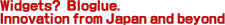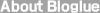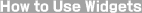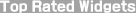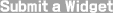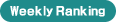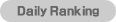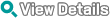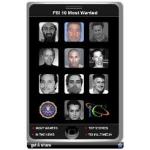Top Rated Widgets
Top Rated Widgets
In Other.Display of widgets in order of popularity.
Time period:




 11th place
Daily Jobs Widget
11th place
Daily Jobs Widget

Looking for a job in your country?, this job widget have daily feeds from job sites worldwide. Select your country and you will see the latest available jobs.





 12th place
FBI 10 Most Wanted Widget
12th place
FBI 10 Most Wanted Widget

Want to help the FBI catch their most wanted criminals? Paste this widget on your blog or desktop. A very well made widget with basic information on each criminal within the widget and links to the FBI's most wanted pages. Just click on the "Get and Share" button.





 13th place
The Bloglue Widget
13th place
The Bloglue Widget
Here's a widget full of widgets! Each time the screen falls apart a new widget from Bloglue appears! Place this on your blog or homepage to see the latest innovative widgets from Bloglue and get them while their hot!





 14th place
14th place






 15th place
3D Text Generator Widget
15th place
3D Text Generator Widget

Here's a powerful and fun 3D animated text generator that is highly customizable. Only problem being that basic Japanese is required. Customize your 3D animation text then you can send the creation and code for the widget to your email. Also, your creation will be posted on the website and the code will be posted along with it. If you are interested and want to know the English instructions, drop us a comment.





 16th place
FileQ
16th place
FileQ

FileQ is a file forwarding service that works quite well. It can be used when you have a file too big to send through regular email. Although the widget and service are entirely in Japanese, I don't think that should stop people from using it since it is quite simple to use with just a few explanations. When you click on the widget there will be a form with several entries, only the top two are required. From the top down, recipient's email address, file browse (参照 means browse), then sender's name, sender's email address, title, and comment. The recipient will receive an email with a password easily noticeable a few lines in the message. Click on the link above it and then simply enter that password in the spot above the Kanji 認証 near the top right, and then press that word. You will then easily be able to download the file. Near the bottom left of the website you will see the Japanese [ブログ貼り付け用HTML ]. Click this to get the HTML tag for this widget.





 17th place
HTML Concealment widget
17th place
HTML Concealment widget

Calling all programmers! Here's a wild widget that encrypts any code that you enter into it. Enter your code then press the 隠蔽実行 button, and an encrypted version of your code is generated that you can simply paste to your webpage. A few other Japanese words you might need: 変換後のコード(converted code), 変換前のコード(code prior to conversion), リセット(reset) and finally 再変換(convert again). Finding the code on the webpage is easy, but if you can't find it, just look under these characters:貼り付けコード





 18th place
iTunes and iPhone Application Widget
18th place
iTunes and iPhone Application Widget

This widget displays the latest and greatest iTunes applications. I don't have iTunes so couldn't access the services, but I think many or all are in English. Give it a shot. The code is towards the bottom of the widget's webpage.





 19th place
Colorful Google Page Rank Widget
19th place
Colorful Google Page Rank Widget

This Google Page Rank widget is small, simple, and colorful. Go to the widget's webpage, enter your target URL in the provided space, then click the OK button, and finally click on the style of widget you want. The code will then appear below. Paste this on your desired site.





 20th place
Language Switch Button
20th place
Language Switch Button

A simple way to allow for your webpage to be viewed either in English or Japanese! The translation is of course not perfect, but surprisingly good at times. Code is easily found on the widget web page.