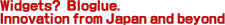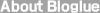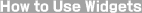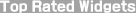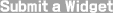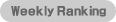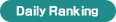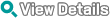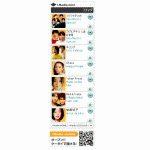Top Rated Widgets
Top Rated Widgets
In Music.Display of widgets in order of popularity.
Time period:




 1st place
Halka Original Widget
1st place
Halka Original Widget

Want some healing music from singer Halka? This is your widget. Pretty soothing. Code is impossible to miss on the widget's web page.





 2nd place
Hello Kitty Flash Player
2nd place
Hello Kitty Flash Player
Customize your own Hello Kitty Flash Player widget on Flashwidgetz! Customize Hello Kitty's colors and choose music from your playlist. Registration is necessary.





 3rd place
Fullmiku Japanese Music Player Widget
3rd place
Fullmiku Japanese Music Player Widget

A very high quality music player with over 200 wildly infectious Japanese songs. Sound and selection is great. No Japanese reading skills required. Enjoy!





 4th place
BlogMusic
4th place
BlogMusic

A funky widget that produces music out of the text in your blog articles. Just copy and paste the code and your article's titles will appear in the widget. An interesting concept in music and sound.





 5th place
Lab Pixies Radio Widget
5th place
Lab Pixies Radio Widget

Lab Pixies is always churning out quality web widgets. This looks like another. Put a radio right on your block. Comes with set channels.





 6th place
MidoriKawa Jpop Video Log widget
6th place
MidoriKawa Jpop Video Log widget

If you are interested in Jpop, then this widget might interest you. It plays video clips from the band MidoriKawa. Some music, mainly talk. Easy to get the code through Bloglue.





 7th place
Jamendo MP3 Player Widget
7th place
Jamendo MP3 Player Widget

Jamendo is a simple, but powerful MP3 player that you can add to your website. Choose from over 10,000 albums to make your own playlist or embed others' playlists. Site is in English.





 8th place
i-Radio mini
8th place
i-Radio mini

Want some J-pop on your blog? Follow these instructions: Go to the widget website and then click on the [Blogl parts] tab on the top of the page. On the next page click on the orange tab on the top left with [2.0] on it. On this page, first choose the musicians, from 1-7. Then, on the right, from top to bottom, select [女] for woman or [男] for man. Next, enter your birthdate. Then, go down and check the box next to the Japanese [「i-Radio mini 利用規約」]. (user agreement) And then press the orange button under that labeled [この内容で決定する] Finally, just copy the code that is generated and paste to your webpage. Enjoy!





 9th place
Mini Blog Music Widget
9th place
Mini Blog Music Widget

Great music blog with a selection of over 260 tunes from different genres. The widget itself is also small and nicely made and wil fit on any page. Go to the widget page and click on your music of choice. The code automatically generates on the bottom of the page. Just paste that to your webiste.





 10th place
Yamaha Electronic Piano
10th place
Yamaha Electronic Piano

If you want a creative way to make music on your blog page, get this widget! Get the instrument on your sidebar, or a larger version. The instructions are in Japanese, but getting the code is simple. Go to the right page by immediately going here: http://blog.music-eclub.com/laboblog/2007/12/post_14.php Then just copy the code found towards the middle of the page. For the smaller sidebar instrument, copy the code that has these characters above it: ★ブログサイドバー用(ファイルサイズ:66KB 表示サイズ:170px*504px. For the larger instrument, locate these characters ★大き目サイズ(ファイルサイズ:117KB 表示サイズ:450px*235px) and get the code below it. Have fun making music!