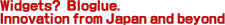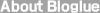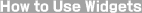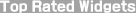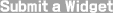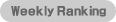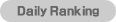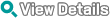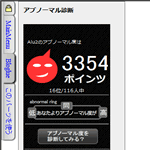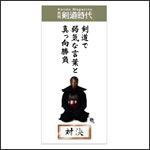Widget Category > Accessories
Widget Category > Accessories
The widgets registered in Accessories are displayed in the order submitted.




 Shining Key Board
Shining Key Board

If you are interested in learning Japanese or English, this may be of interest to you. Click on the shining keyboard and a large Japanese and English keyboard is displayed that you use only with your mouse. Some knowledge of basic Japanese is necessary. On the widget's web page, copy the code directly above the shining keyboard.





 Yamaha Digital Percussion
Yamaha Digital Percussion

Create your own percussion music with this widget from Yamaha. On the widget's website, towards the bottom of the page there are three sets of code. The middle one is a fixed version of this widget and the bottom code is a floating version. Just copy and paste to your blog.





 Fireworks
Fireworks

Watch a beautiful display of fireworks right on you blog. Scroll down the widget's webpage to find the correct code.





 Blog Sidebar
Blog Sidebar

Blog Sidebar is an incredibly practical widget for blogs when you want to add extra content in your sidebar, but it is too full. The instructions are mostly in Japanese, but don't let that stop you from using it! Setup is simple. Background: choose the sidebar's background color. Textcolor: no explanation needed. Slidespeed: sliding speed of sidebar. From top to bottom, slow to fast. Tabtitle: name and add tabs. Tabcontents: paste the code for the widget/content that you want to add to the tab. After entering this information, click the button on the very bottom of the page. This will reset the code of this widget. Finally, copy the code you see and paste it to your blog or homepage. Don't forget to press that bottom button first!





 Virtual Wind-Chime
Virtual Wind-Chime

A wonderful soothing addition to your webpage or blog. Free-floating or sidebar wind-chimes available. Sound can be turned on and off. To get the code, click on View widget webpage button. For the free-floating chime, easily find the code under these Japanese characters: スクリプト(フローティングタイプ) For the standard sidebar type, get the code under these characters: スクリプト(通常タイプ) There are only these two sets of code on the webpage, so locating them is easy.





 Design Your Globe
Design Your Globe

A personal favorite access analysis widget. Customize a globe that shows the location of users accessing your blog or website. Customize the layout, color, and text that appears.





 Kendo Swordsman
Kendo Swordsman

On your command a kendo swordsman locates and attacks words with negative meanings on your webpage! This is an amazing example of Japanese creativity that you just have to see to believe. The setup instructions are in both English and Japanese. Make sure to copy the code for the English version if that's your language. See a demonstration of this widget in action here: http://kendo.blogdeco.jp/widget1/ Click on the Attack button to activate.