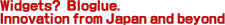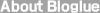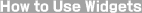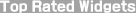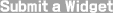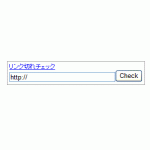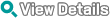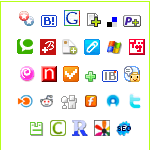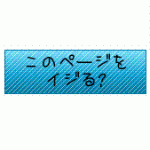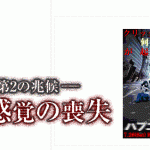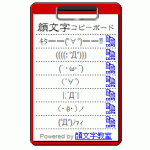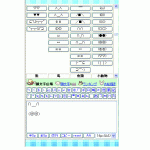Latest Widgets
Latest Widgets
Display of recently submitted widgets




 Broken Link Check Tool
Broken Link Check Tool

Just enter a URL and this tool displays the broken links. Although the display page is in Japanese, only broken links are listed, so anyone can use this tool. Code is right on the widget's webpage.





 Bubble Wrap
Bubble Wrap

Come on, you loved popping bubble wrap as a kid and you still do!! Now do it on your blog!! When you finish popping all the bubbles, the number of bubbles popped is displayed. Click on もう一度つぶす to start popping again. The popping sounds take you back to a better place and time...On the widget's webpage there are two codes. The top code is for popping by clicking on the bubble. The bottom code pops by only placing your pointer over the bubble, which is a bit faster.





 Social Bookmarking Button
Social Bookmarking Button

Displays icons for a whole bunch of English language and Japanese popular bookmarking sites. The icons are links to that site. Put this widget on your blog to increase your SEO. Code is easy to find on the widget's website.





 Hypnosis widget
Hypnosis widget

Put a hypnosis pendulum on your blog anyone? Code is right under the widget on the widget webpage.





 HTML Concealment widget
HTML Concealment widget

Calling all programmers! Here's a wild widget that encrypts any code that you enter into it. Enter your code then press the 隠蔽実行 button, and an encrypted version of your code is generated that you can simply paste to your webpage. A few other Japanese words you might need: 変換後のコード(converted code), 変換前のコード(code prior to conversion), リセット(reset) and finally 再変換(convert again). Finding the code on the webpage is easy, but if you can't find it, just look under these characters:貼り付けコード





 Language Switch Button
Language Switch Button

A simple way to allow for your webpage to be viewed either in English or Japanese! The translation is of course not perfect, but surprisingly good at times. Code is easily found on the widget web page.





 IJIRY (Blog page tweak) widget
IJIRY (Blog page tweak) widget

Here's a strange one for you. Click on the widget and it generates a page, with it's own URL, that is slightly messed around with. Look at the page to see how it is tweaked. You can share the URL with others. Just go to the widget's web page for the code, easy to find.





 The Happening widget
The Happening widget

Click the widget and witness the horror that happens to your blog! Lots of fun!





 Emoticon Copyboard
Emoticon Copyboard

If you're into the creative space of Japanese emoticons, you'll probably love this widget. When you click the bottom link on the widget you are taken to a Japanese page filled with emoticons. Click on any and you go to a screen where you can easily copy them. To get the code, this URL is more direct: http://kaomoji.kyo-situ.com/blog-parts/copy-board/ You add the emoticons you want and then just copy the code which generates automatically once you enter an emoticon or text.





 Easy Emoticon Making Machine
Easy Emoticon Making Machine

If you are into symbols and the creative ways they are put together, especially emoticons, then you'll enjoy this "word processor" of emoticons. The code is right on the "machin" for you to copy and paste, just look and you'll find it.