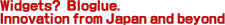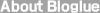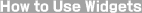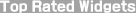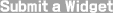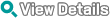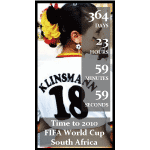Latest Widgets
Latest Widgets
Display of recently submitted widgets




 Antonym Game Widget
Antonym Game Widget

Great game to build vocabulary for Japanese learners, or to increase memory for anyone. Go Fish like game in which you need to match Kanji with opposite meanings. Have fun! (I did!)





 Eenies Piano Widget
Eenies Piano Widget

Click on a piano key and hear some music. It's that simple and easy to use. You don't control the music, but at least you get to hear some good tunes without having to register anything. Turn off the music by clicking on the cute little demon's nose. The code is on the widget's website towards the bottom.





 World Cup Countdown Widget
World Cup Countdown Widget

The name says it all. Brought to you buy a soccer fanatic who's also a certified public tax accountant. By the way, the next World Cup will be held in South Africa.





 Rabbit Clock Widget
Rabbit Clock Widget

A very cute, very Japanese rabbit provides you with entertainment and the time. A very unique, Japanese animated rabbit. And, by the way, it's female. The animated illustrations change with the time and as you refresh. Easily spot the code on the widget's web page.





 Flower Baby Web Clock
Flower Baby Web Clock

It's cute and Japanese. And it's a clock.





 3 Pig Clock
3 Pig Clock

If you love pigs, then you might enjoy this clock widget. Code is easily found on the widget's webpage.





 OK Kanji Scroll Widget
OK Kanji Scroll Widget

This widget will turn most words and some phrases into a scroll with calligraphy style. Works with Japanese and English words. Just go to the widget's homepage and scroll down till you see the box with the yell [生成] button. In the top field, enter the word. In the second field enter your name, or as you can see, I entered Bloglue. Then press the yellow [生成] button to generate the code. Put that code on your blog or website.





 Fullmiku Japanese Music Player Widget
Fullmiku Japanese Music Player Widget

A very high quality music player with over 200 wildly infectious Japanese songs. Sound and selection is great. No Japanese reading skills required. Enjoy!





 2 Kanji Phrase Game
2 Kanji Phrase Game

Interested or learning Kanji and like word games? Here's a great widget with all that. The goal is to match two Kanji that link into a known phrase. Very much like Go Fish, but instead of matching pictures, you match two Kanji characters. The order of the characters is not important. Getting the code is simple. You'll find it immediately on the widget's webpage.





 IP Address Location Search
IP Address Location Search

Search for the location of any IP address via this widget connected with Google Map. Enter the IP address or domain to find the location and other information. Just click on the IP/Domain button to search. To get the code go to the widget's web page and click on the blue text [ブログパーツ、検索窓の設置 ] under and to the right of the [IP or Domain] button on the top of the page.