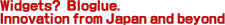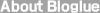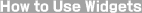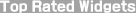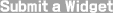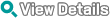Widget tag > piano
Widget tag > piano
The submitted widget will be displayed with the tag [piano].




 Eenies Piano Widget
Eenies Piano Widget

Click on a piano key and hear some music. It's that simple and easy to use. You don't control the music, but at least you get to hear some good tunes without having to register anything. Turn off the music by clicking on the cute little demon's nose. The code is on the widget's website towards the bottom.





 Yamaha Electronic Piano
Yamaha Electronic Piano

If you want a creative way to make music on your blog page, get this widget! Get the instrument on your sidebar, or a larger version. The instructions are in Japanese, but getting the code is simple. Go to the right page by immediately going here: http://blog.music-eclub.com/laboblog/2007/12/post_14.php Then just copy the code found towards the middle of the page. For the smaller sidebar instrument, copy the code that has these characters above it: ★ブログサイドバー用(ファイルサイズ:66KB 表示サイズ:170px*504px. For the larger instrument, locate these characters ★大き目サイズ(ファイルサイズ:117KB 表示サイズ:450px*235px) and get the code below it. Have fun making music!