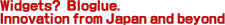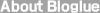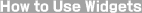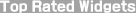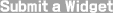How to Use Widgets
How to Use Widgets
 What’s a widget?
What’s a widget?
A widget is a small independent program that includes features such as text, images, or video that you can insert in the empty spaces on your blog such as the sidebar.
There are many types of widgets to choose from such as clocks, games, RSS readers, image galleries etc. which can be easily installed on your blog.
There are many types of widgets to choose from such as clocks, games, RSS readers, image galleries etc. which can be easily installed on your blog.
 About installing widgets
About installing widgets
In general, widgets are installed on your blog by copying and pasting information called tags or source code.
 Searching for Widgets
Searching for Widgets
Bloglue offers 5 ways to search for widgets.
View these rankings by category here: Widget Ranking→
Select the genre you like from the Category Menu on the left side and start searching.
For instance, try searching with the keyword "animation" when you want to view all widgets that display animated movies or cartoons.
Since they've just recently been registered, the chances are that you'll find rare widgets that nobody else is using.
Perhaps another cool widget will be found if you search for other widgets from the same creator. Just click on the image in the widget's page.
image in the widget's page.
Search for popular widgets by rank
There are 4 types of rankings in Widget Ranking. General, Monthly, Weekly, and Daily.View these rankings by category here: Widget Ranking→
Search for widgets by the genre that interests you in the category display
You can search for widgets by the genre that catches your fancy.Select the genre you like from the Category Menu on the left side and start searching.
Search for a certain type widget you have in mind
Search for widgets by keyword when there's a particular widget you already have your sites on.For instance, try searching with the keyword "animation" when you want to view all widgets that display animated movies or cartoons.
Search for the most recently registered widgets in our Latest Widgets page
The Latest Widgets page list the widgets just registered with us.Since they've just recently been registered, the chances are that you'll find rare widgets that nobody else is using.
Search for widgets from the same designer
Widgets from the same designer often have a similar character or mood to them.Perhaps another cool widget will be found if you search for other widgets from the same creator. Just click on the