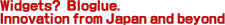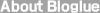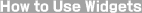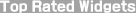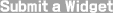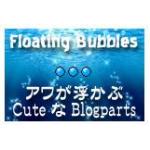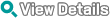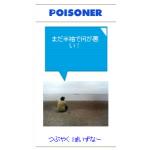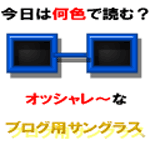Widget tag > accessory
Widget tag > accessory
The submitted widget will be displayed with the tag [accessory].




 Floating Bubbles
Floating Bubbles

No explanation really needed. Bubbles will float on your blog or webpage. Choose from three widgets that differ in the density of bubbles. Code is easy to spot on web page.





 Falling Stars
Falling Stars

A very cool effect of stars floating on your web page. Choose from 3 widget types that vary in amount of stars.





 Floating Hearts
Floating Hearts

Very cool widget that places floating hearts on your website or blog. The effect is quite good and just the right amount of hearts (not distracting). Code is easily found on widget's webpage.





 Shimenawa New Years widget
Shimenawa New Years widget

Click on the Shimenawa, a traditional New Year symbol, and enter a Japanese style room where you can play the popular children's game, Ofukusan. Drag and drop pieces from the box below Ofukusan to create her face. Place your cursor on the bottom left symbol to see a completed example of the face. Click on the red cow to return to the Shimenawa.





 Cat's Paw Widget
Cat's Paw Widget

I thought I've seen it all... If you are a cat lover, you may love this widget. Click and explore the tender bottom of a cat's paw. The widget is available in black and white fur and the code is impossible to miss on the web page.





 Christmas Wreath
Christmas Wreath

Click on the wreath and go inside. See Santa on his sleigh and open the presents. Add a little Christmas Spirit to your blog. Code is easy to find on widget's web page.





 Simple Ticker Widget
Simple Ticker Widget

The title says it all. A seriously simple ticker widget that scrolls a phrase of up to 23 characters across it. Color, phrase and width are all customizeable. On widget's webpage, just click on a color, then add your phrase to Step 2, and then change the width in Step 3 if desired. The code automatically generates below.





 Poisoner Comment Widget
Poisoner Comment Widget

A hilarious widget, but having a basic knowledge of Japanese would help. When you place this widget on your blog, a depressed, forlorn comment appears. Most of the comments are in Japanese, but the neat thing about this widget is that if you click on the bottom left link, you can add your own comments. Give it a try on Bloglue!





 Furufuru
Furufuru

I personally like this widget and it's gently falling stars, snow, maple leaves, and other items. Choose the item, enter password, and the objects change. On the widget webpage the password is the number in red towards the top of the page. Click on the items you want to include in the widget and then press the button on the bottom of the page. A window opens up with the code on the bottom of the page.





 Sunglasses for your blog
Sunglasses for your blog

Why don't you watch your blog with rose colored glasses? Easy to use and adjust. Only works with Internet Explorer.