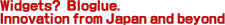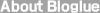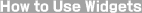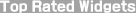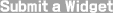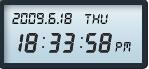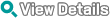Widget tag > clock
Widget tag > clock
The submitted widget will be displayed with the tag [clock].




 Digital Clock Calendar Widget
Digital Clock Calendar Widget

A simple, but very functional digital style clock web widget. To get it, go to the widget's webpage, enter your target site's URL where "Site URL" is written near the bottom, and then click on the light blue button beneath that. Your code will appear.





 Rabbit Clock Widget
Rabbit Clock Widget

A very cute, very Japanese rabbit provides you with entertainment and the time. A very unique, Japanese animated rabbit. And, by the way, it's female. The animated illustrations change with the time and as you refresh. Easily spot the code on the widget's web page.





 Flower Baby Web Clock
Flower Baby Web Clock

It's cute and Japanese. And it's a clock.





 3 Pig Clock
3 Pig Clock

If you love pigs, then you might enjoy this clock widget. Code is easily found on the widget's webpage.





 Beautiful Women of Japan Clock
Beautiful Women of Japan Clock

This clock is pretty cool. Besides seeing new, beautiful Japanese women each minute, they are actually holding up a sign of the time, for each minute of each hour! The time is in army time, so after noon, one o'clock appears as 13:00 and so forth, but easy to understand after a few moments of thought.





 Windchime Clock 1
Windchime Clock 1

This widget displays a windchime with soothing sound that appears with random color and sound. Also a clock widget. The background is transparent so will match your website or blog. The code is unmistakeable on the widget's website.





 Eenies! Cool Clock Widget
Eenies! Cool Clock Widget

Eenies are cool cute, little, animated devils from Japan's Softbank Inc. The characters are super cute and the clock, although in Japan/Military time, is simple to read. Much like getting the code on the widget's website.





 Flower Clock Widget
Flower Clock Widget

This is no ordinary clock widget! Each day the color and flower changes! Also, a butterfly adds some animation by flying through your widget periodically. And of course you get the time, date, and day. Go to the widget page and copy the script in the green box in the middle of the page. That's the code.





 Imagenavi Floating Gallery (Image Search widget)
Imagenavi Floating Gallery (Image Search widget)

Search professional photos on the Japanese image site, Imagenavi, with this floating gallery widget. Clicking on an image takes you to the page on Imagenavi where it is displayed. You can also search Imagenavi right from the widget. A great resource for images found only on a Japanese website. Please note however that all images on Imagenavi are done by professionals and must ultimately be purchased to be used. Go to the widget's website. Select the color of the widget in step 1. Select the type of images to be displayed in step 2 (for example, nature, people, sweets, animals, etc...). And in step 3, click on the button on the bottom left encircled in orange and the code will appear immediately.





 Purple Date Time Widget
Purple Date Time Widget

A nice purple vector date and time display, place this cool clock anywhere where you want.