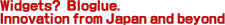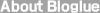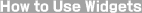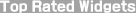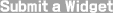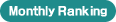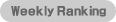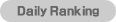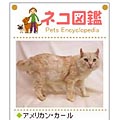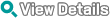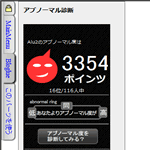Top Rated Widgets
Top Rated Widgets
In Accessories.Display of widgets in order of popularity.
Time period:




 51st place
Cat Picture Encyclopedia
51st place
Cat Picture Encyclopedia

For cat lovers and those learning Japanese. Images of different types of cats are displayed with name and explanation. Code is on the bottom of the widget's webpage.





 52nd place
Lunar Eclipse
52nd place
Lunar Eclipse

Click on the widget and watch your blog be engulfed in a lunar eclipse. At times fast, at times slow. At times, really slowly. Code is on widget website.





 53rd place
The Red Balloon movie widget
53rd place
The Red Balloon movie widget

For lovers of the award-winning French movie, The Red Balloon, this widget is a must. Play with the red balloon in the widget frame and if you click on it, balloons fill your webpage momentarily, floating upward. To directly get the code, go this URL: http://www.cinemacafe.net/special/ballon/blogparts_howto.html





 54th place
Shining Key Board
54th place
Shining Key Board

If you are interested in learning Japanese or English, this may be of interest to you. Click on the shining keyboard and a large Japanese and English keyboard is displayed that you use only with your mouse. Some knowledge of basic Japanese is necessary. On the widget's web page, copy the code directly above the shining keyboard.





 55th place
Blog Sidebar
55th place
Blog Sidebar

Blog Sidebar is an incredibly practical widget for blogs when you want to add extra content in your sidebar, but it is too full. The instructions are mostly in Japanese, but don't let that stop you from using it! Setup is simple. Background: choose the sidebar's background color. Textcolor: no explanation needed. Slidespeed: sliding speed of sidebar. From top to bottom, slow to fast. Tabtitle: name and add tabs. Tabcontents: paste the code for the widget/content that you want to add to the tab. After entering this information, click the button on the very bottom of the page. This will reset the code of this widget. Finally, copy the code you see and paste it to your blog or homepage. Don't forget to press that bottom button first!





 56th place
BMI and Diet Widget
56th place
BMI and Diet Widget

Enter your height and weight and this widget will display your BMI and give your health a star rating. This much does not require Japanese. The widget also provides some simple health advice based on your BMI. Basic Japanese is required for this.





 57th place
Design Your Globe
57th place
Design Your Globe

A personal favorite access analysis widget. Customize a globe that shows the location of users accessing your blog or website. Customize the layout, color, and text that appears.