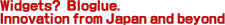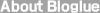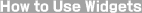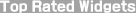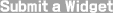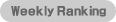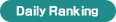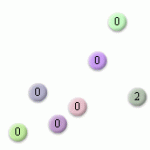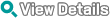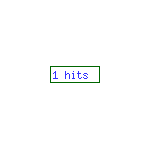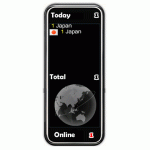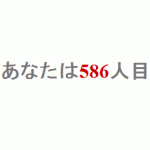Top Rated Widgets
Top Rated Widgets
In Access Analysis & Counters.Display of widgets in order of popularity.
Time period:




 11th place
Animated Access Counter widgets
11th place
Animated Access Counter widgets

I have to say that these access counters are some of the most unique and fun I've ever seen. Just go to the web page and you'll quickly see codes for three different types of them. One has the counter balls coming out of a tiny door. And accurate!





 12th place
Simple Counter
12th place
Simple Counter

Extremely simple counter for your blog or website. Go to the website, enter your site's URL, and from top to bottom select the background color, the text color, and then the border color. Finally press the button on the bottom labelled [カウンタを生成する」 to generate the code. Then just copy and paste to your site.





 13th place
GeoCountry
13th place
GeoCountry

Sophisticated flash design access analysis and counter widget. Main webpage is in French, but different languages available, just click on one of the flags on the top right of the page. Different looks and functions available.





 14th place
14th place






 15th place
Simple Text Counter widget
15th place
Simple Text Counter widget

Elegant text counter of website's visitors. Text is in Japanese only, but message is clear. And why not add some cool Kanji to your site?





 16th place
Quit Smoking Countdown Widget
16th place
Quit Smoking Countdown Widget

Count the days since you've stopped smoking on a widget. Nice design. Just enter the date you stopped smoking above the widget and the press the button to the right. The code will be generated. Copy that and put into your website or blog. Good luck!