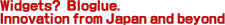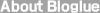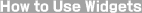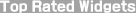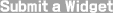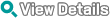Widget tag > image search
Widget tag > image search
The submitted widget will be displayed with the tag [image search].




 Image Search and Display Widget
Image Search and Display Widget

A great widget to display images of your choosing from across the web. Go to the web page to set the parameters and get the code. The top entry is the keyword for the images you are looking for. For example, [Cats]. Next, enter the number of images you want to display in the widget. Then select background color folllowed by text color. Next is the size (horizontal x vertical). Finally, press the large [リンク作成] button to generate the code and preview the images. Then just copy and paste the code.