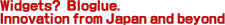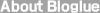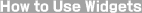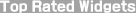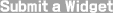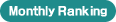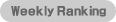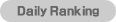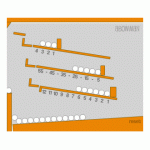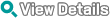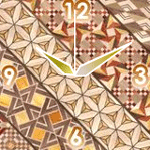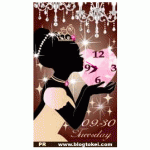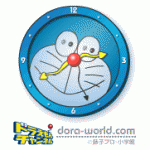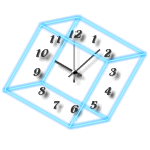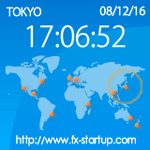Top Rated Widgets
Top Rated Widgets
In Clocks & Calendars.Display of widgets in order of popularity.
Time period:




 1st place
Ball Clock
1st place
Ball Clock

An interesting way to keep track of time. It's more fun than watching paint dry!





 2nd place
Honda Clock/Calendar
2nd place
Honda Clock/Calendar

A very sleek and interesting way to tell the time and date, Odometer style. Making your own customized widget is easy. Just follow the steps on the widget's website.





 3rd place
Traditional Japanese Mosaic Clock
3rd place
Traditional Japanese Mosaic Clock

If you've ever been to Hakone, Japan, you've definitely seen this type of traditional mosaic woodwork. Code is easy to find on website.





 4th place
Nova Clock Gadget
4th place
Nova Clock Gadget

A nova star effect on this clock widget. Grab this widget and place it on your social site, blog, start page or website in only 2 clicks.





 5th place
Princess Clock
5th place
Princess Clock

Calling all princesses. This is your clock. Move your mouse over the widget and see what happens. Code is simple to find on the website.





 6th place
Decencia multi-time zone clock
6th place
Decencia multi-time zone clock

The art is nice, but what's better is that you can see times for various big cities around the world. The widget's web page has a couple styles to choose from. Press on the blue button under the clock you want and the code generates below.





 7th place
Doraimon Clock
7th place
Doraimon Clock

Like Doraimon, the blue robot cat? If you do, you might like this wacky clock for your website. At certain times Doraimon comes flying out of the clock. I believe it is on the hour, every hour. Code is easy to find on the widget's website.





 8th place
Cube Clock
8th place
Cube Clock

Here's another clock for you with a little animation.





 9th place
President Obama Date
9th place
President Obama Date

The next president of USA is Barack Obama! Place this date widget to support Barack Obama.





 10th place
Cool World Clock Widget
10th place
Cool World Clock Widget

This widget will display the time and date for the major cities of the world. Just click on the red dot for your city. A simple, but effective world clock web tool.