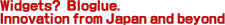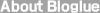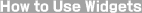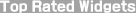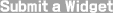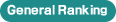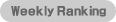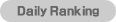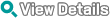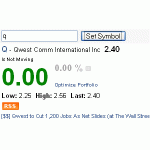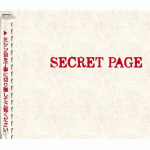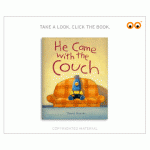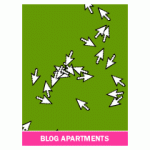Top Rated Widgets
Top Rated Widgets
In Other.Display of widgets in order of popularity.
Time period:All




 1st place
Colorful Google Page Rank Widget
1st place
Colorful Google Page Rank Widget

This Google Page Rank widget is small, simple, and colorful. Go to the widget's webpage, enter your target URL in the provided space, then click the OK button, and finally click on the style of widget you want. The code will then appear below. Paste this on your desired site.





 2nd place
Otto
2nd place
Otto

Just click on the widget's screen and each point becomes a musical note. Make music! It's kind of addictive... Widget's website is in English.





 3rd place
3rd place

Why not put some virtual pet roaches on your blog? Why not?





 4th place
Macroaxis Symbol Feed
4th place
Macroaxis Symbol Feed

Quick and Configurable Company Snap





 5th place
FileQ
5th place
FileQ

FileQ is a file forwarding service that works quite well. It can be used when you have a file too big to send through regular email. Although the widget and service are entirely in Japanese, I don't think that should stop people from using it since it is quite simple to use with just a few explanations. When you click on the widget there will be a form with several entries, only the top two are required. From the top down, recipient's email address, file browse (参照 means browse), then sender's name, sender's email address, title, and comment. The recipient will receive an email with a password easily noticeable a few lines in the message. Click on the link above it and then simply enter that password in the spot above the Kanji 認証 near the top right, and then press that word. You will then easily be able to download the file. Near the bottom left of the website you will see the Japanese [ブログ貼り付け用HTML ]. Click this to get the HTML tag for this widget.





 6th place
Secret Page
6th place
Secret Page

Create a secret page on your blog or website! When you paste this widget to a webpage, it creates a confidential paper seal over the page. The upper left corner is curled down slightly. By gently pulling this edge down with the mouse, you can reveal the actual webpage under the paper. But beware! If you aren't gently enough, you won't be able to get to the page beneath. Interesting way to create a mysterious space on your blog or webpage. The code is easily found on the widget's website. Also, on the website, click on the red button with the Japanese characters サンプルを確認する to try it out. Pull gently!





 7th place
Stop Smoking Widget
7th place
Stop Smoking Widget

This stop smoking gadget have some facts about smoking and some useful tips for quitting with this bad and stinking habit. Place this widget on your site, blog or profile to help other people quit smoking.





 8th place
LookyBook
8th place
LookyBook

Widgets from LookyBook enable you to put animated picture books on your blog or website. Website is in English and set up is simple. Lots of stories to choose from. Some are exceptionally cute.





 9th place
Mouse Hole
9th place
Mouse Hole

They're alive! Mouse pointers are running amuck in a window on your blog. You can interact with these little guys by moving your cursor into the window. Click on the View widget's webpage button, change the colors if you like, and then copy the code.





 10th place
Bubble Wrap
10th place
Bubble Wrap

Come on, you loved popping bubble wrap as a kid and you still do!! Now do it on your blog!! When you finish popping all the bubbles, the number of bubbles popped is displayed. Click on もう一度つぶす to start popping again. The popping sounds take you back to a better place and time...On the widget's webpage there are two codes. The top code is for popping by clicking on the bubble. The bottom code pops by only placing your pointer over the bubble, which is a bit faster.