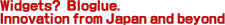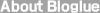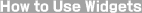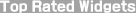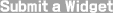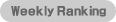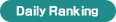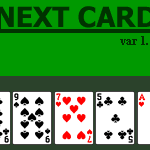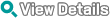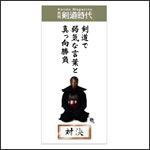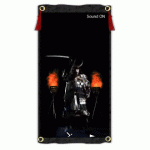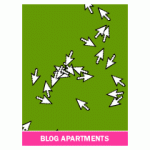Top Rated Widgets
Top Rated Widgets
Display of widgets in order of popularity.
Time period:




 161st place
Next Card
161st place
Next Card
Love card games? Try NextCard and then paste it on your blog! The game starts off with 5 cards on the table. Choose a card and then every card chosen after has to be either the same number or same suit. Game's over when either you've picked up all the cards or no more matching suits or numbers remain on the table. Think you're good enough to finish the deck?





 162nd place
Kendo Swordsman
162nd place
Kendo Swordsman

On your command a kendo swordsman locates and attacks words with negative meanings on your webpage! This is an amazing example of Japanese creativity that you just have to see to believe. The setup instructions are in both English and Japanese. Make sure to copy the code for the English version if that's your language. See a demonstration of this widget in action here: http://kendo.blogdeco.jp/widget1/ Click on the Attack button to activate.





 163rd place
Animated Countdown Clock
163rd place
Animated Countdown Clock

Create an animated countdown clock. Lots and lots of choices.





 164th place
Fish
164th place
Fish

Your very own virtual fishtank. Feed your fish, keep them happy, and watch them happily swim around.





 165th place
Design Your Globe
165th place
Design Your Globe

A personal favorite access analysis widget. Customize a globe that shows the location of users accessing your blog or website. Customize the layout, color, and text that appears.





 166th place
Samurai Weapon
166th place
Samurai Weapon

A Samurai sits on his throne. Move over him with your cursor once and he slashes it in half. Twice, he slashes it down again. Then Japanese appears on the screen warning you not to touch him. At that point, if you click on the Samurai, all hell breaks loose. Sit back and enjoy! Slashing and hacking with his sword, bullets, and flaming arrows. Great graphics and sound! A window will appear on your screen during the final attack. By clicking on that you can suddenly end the reign of terror. Get the code by going to the widget's homepage. The code will be in plain view.





 167th place
Virtual Wind-Chime
167th place
Virtual Wind-Chime

A wonderful soothing addition to your webpage or blog. Free-floating or sidebar wind-chimes available. Sound can be turned on and off. To get the code, click on View widget webpage button. For the free-floating chime, easily find the code under these Japanese characters: スクリプト(フローティングタイプ) For the standard sidebar type, get the code under these characters: スクリプト(通常タイプ) There are only these two sets of code on the webpage, so locating them is easy.





 168th place
Mouse Hole
168th place
Mouse Hole

They're alive! Mouse pointers are running amuck in a window on your blog. You can interact with these little guys by moving your cursor into the window. Click on the View widget's webpage button, change the colors if you like, and then copy the code.





 169th place
Yamaha Electronic Piano
169th place
Yamaha Electronic Piano

If you want a creative way to make music on your blog page, get this widget! Get the instrument on your sidebar, or a larger version. The instructions are in Japanese, but getting the code is simple. Go to the right page by immediately going here: http://blog.music-eclub.com/laboblog/2007/12/post_14.php Then just copy the code found towards the middle of the page. For the smaller sidebar instrument, copy the code that has these characters above it: ★ブログサイドバー用(ファイルサイズ:66KB 表示サイズ:170px*504px. For the larger instrument, locate these characters ★大き目サイズ(ファイルサイズ:117KB 表示サイズ:450px*235px) and get the code below it. Have fun making music!





 170th place
CountDown Baby Widget
170th place
CountDown Baby Widget

A very cute baby countdown widget. Baby is slightly interfactive. I'm not sure how or if the baby changes over time. On the widget's website, just add the frame's color ( green, pink, and orange from top to bottom) and the expected date of delivery (year, month, and day from left to right). The code automatically updates itself. Then just copy and paste to your site's HTML.